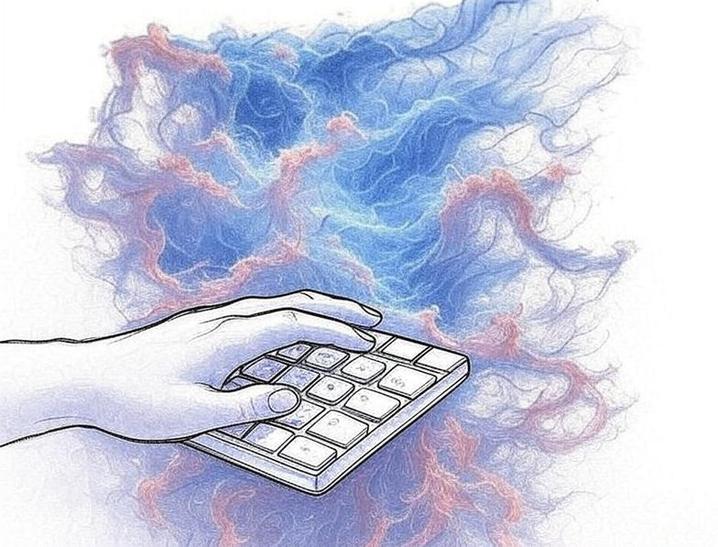Allotta Creations weaves vision into creative activities and programs inspiring self-awareness and better healthfulness. Cooking As Medicine for example, a distinct platform under this creative umbrella, promotes digestive awareness through Ayurveda, Jyotish Astrology, entertaining online courses with colorful characters and inspiring magazines with nutritional information,and experimental recipes. With every click and creation, I blend a creative approach to helping others whether it’s turning digital dreads into visions that shine or exploring ways to better health—all with awareness, and shared Ah-Ha moments to inspire technical understanding, or health and wellness from body-mind to spiritual awareness.
Creative, time-saving solutions powered by creativity, human ingenuity and GROK-AI